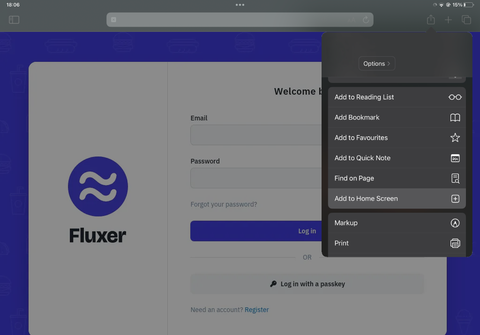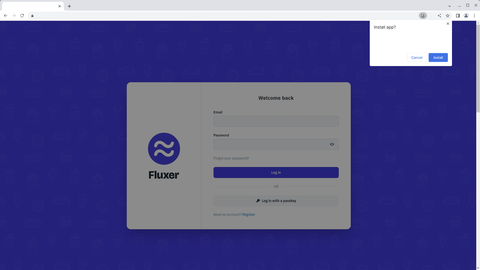Download Fluxer
Available on your desktop — and on the web
Mobile apps are on the way
We're building apps for iOS and Android. Until they're ready, Fluxer works in your mobile browser — and we've put a lot of effort into making it feel as app-like as possible.
- Add Fluxer to your home screen to hide the browser UI.
- See badge counts on the app icon.
- Get push notifications when you're away from the app.
Install Fluxer as an app
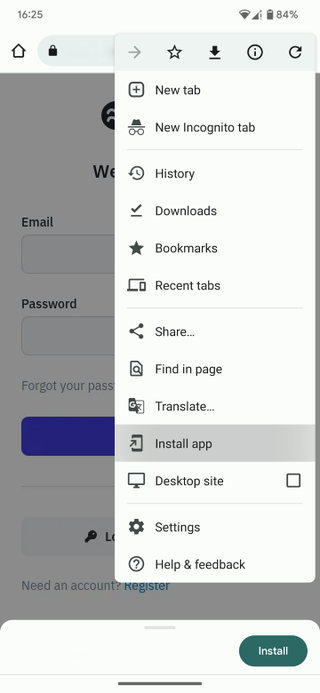
- 1Open the web app in Chrome
- 2Press the "More" (⋮) button in the top-right corner
- 3Press "Install app"
- 4Done! You can open Fluxer from your home screen.
Screenshots courtesy of installpwa.com
This isn't a full replacement for the desktop app yet, and some things you'd expect from a mobile chat app are still missing.
Help make the mobile app a reality
Fluxer is community-funded. If you'd like to help support iOS and Android development: